install
Installation Website
QGIS
QGIS is a free and open source Geographical Information System.
Download
- Download QGIS Version 3.6 from https://qgis.org/en/site/forusers/download.html:
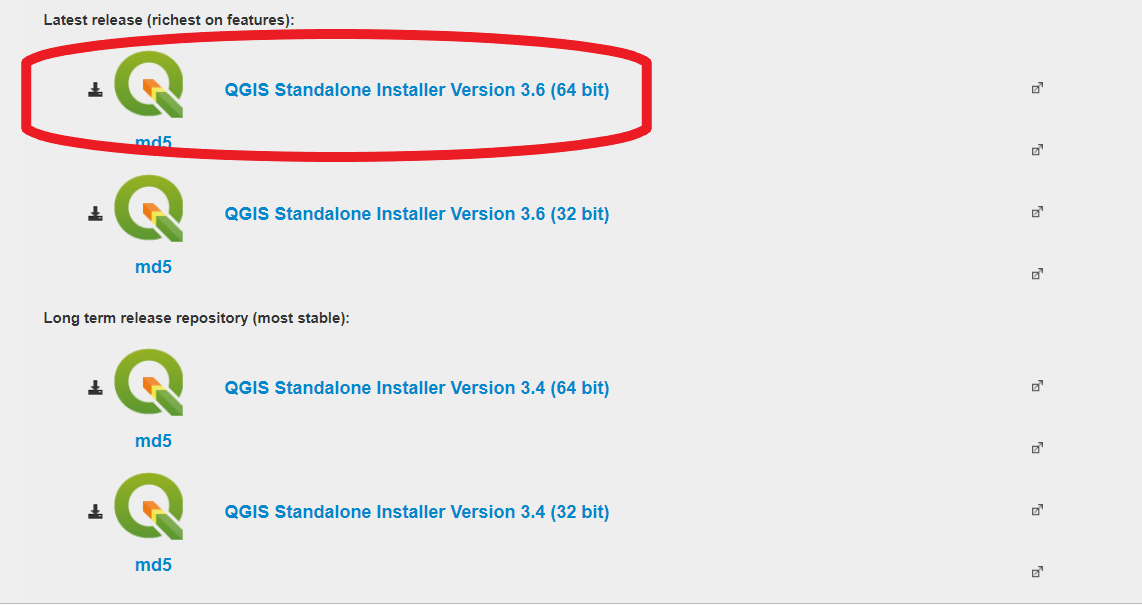
Windows Install:
-
Follow the instructions provided by the installer you downloaded.
Mac OS/X:
-
Before installing QGIS, you must first install Python 3.6. Use the 64-bit installer if you’re using MacOS 10.9 or later, or the 64-bit/32-bit installer if you’re using an earlier version of MacOS.
-
When you click on the installer, you will see this page (the image shows version 3.4, but the image will be nearly identical for version 3.6):
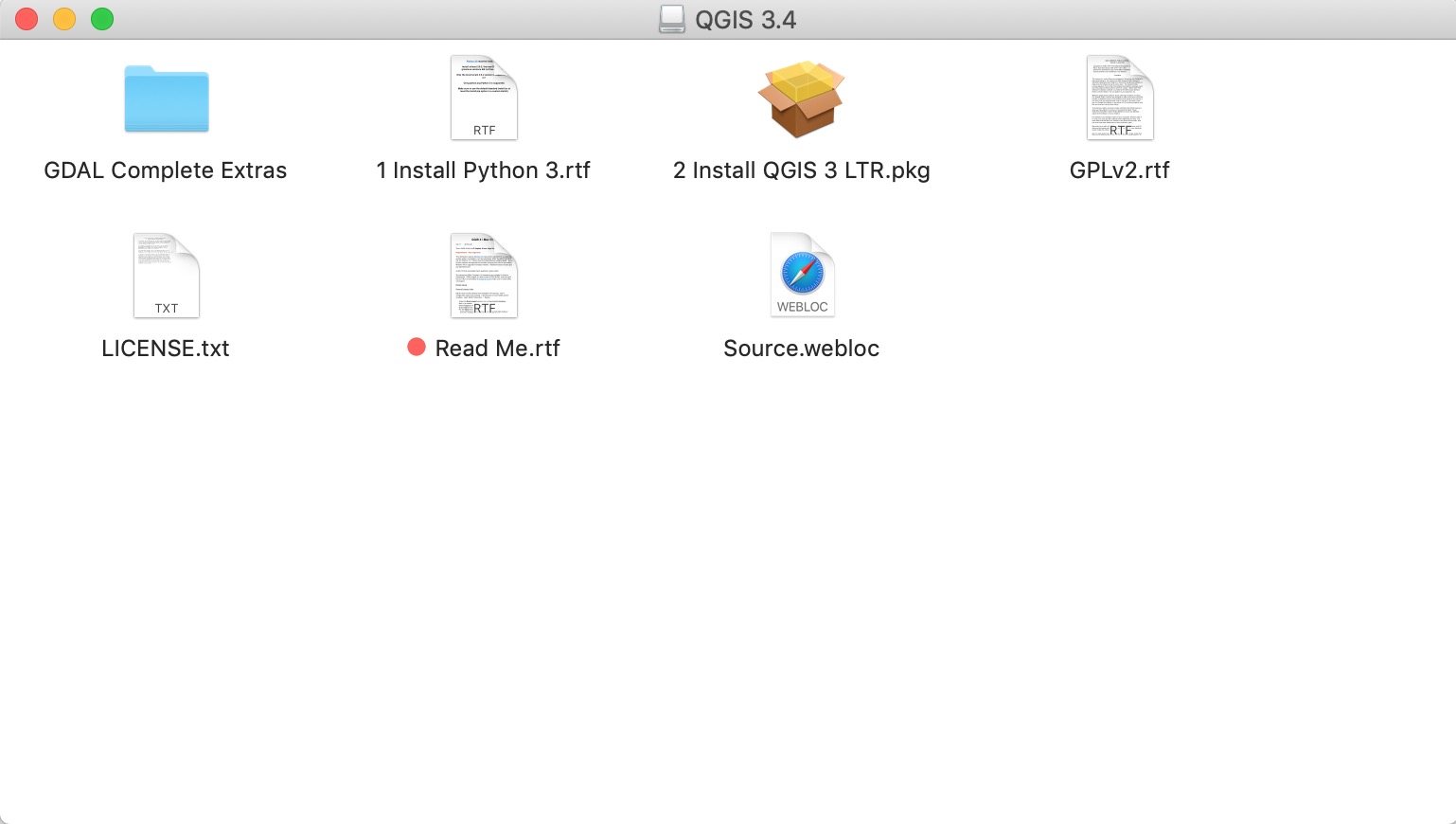
Double-click on Install QGIS 3 LTR.pkg to install the software.
Troubleshooting
You may need to change security & privacy settings to allow app downloads from outside sources.
Test Install
Launch QGIS 3.6 Desktop 3.6.0. A new project will look like this:
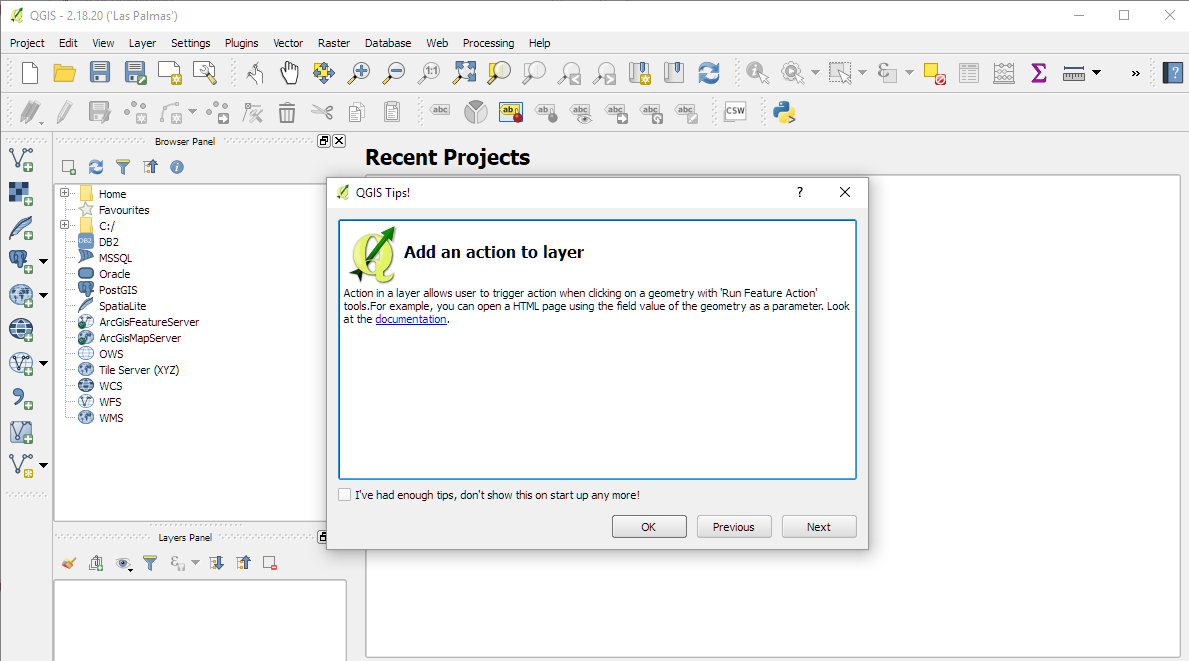
Instructions are modified from Michelle A. McSweeney