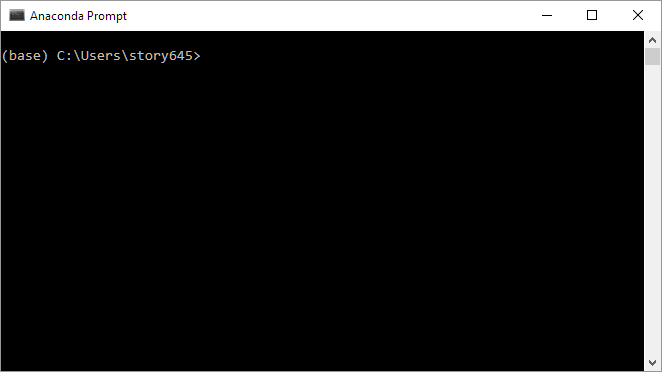install
Installation Website
How to open a terminal:
Windows:
In Windows, there are two terminal options: command prompt and anaconda prompt.
Command Prompt
- Enter
cominto the search bar. Then click theCommand Prompticon: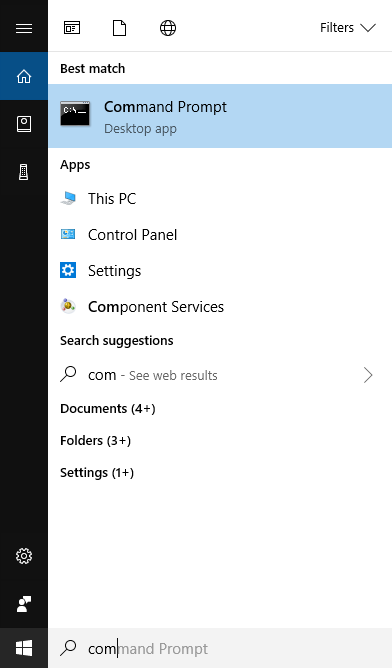
- The Command Prompt will look like this:
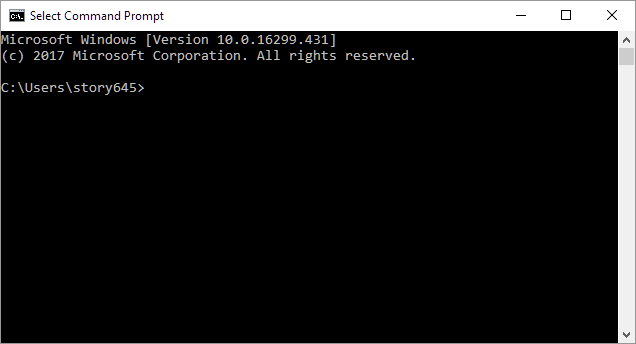
Anaconda
1) Navigate to the program:
* search: enter Anaconda into the search bar.
* __start menu__:`All apps` -> `Anaconda` -> `Anaconda Prompt`
2) Click Anaconda Prompt:
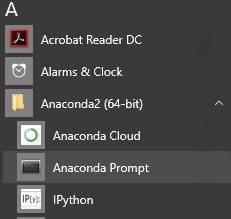
3) You should see a window that looks like this: