mapping
Introduction to Mapping using QGIS
| «< Previous | Next »> |
Using the Field Calculator
Let’s open the Attributes Table of the Vulnerable Area layer. You will notice that this layer has the exact same attributes than the Blocks layer, but fewer features, because it only kept the features that were within the clipped area. Let’s look at the Pop2000 attribute. This one shows the total population per census block in 2000. What if we wanted to know the total population that lives in the vulnerable areas? To know this, the Field Calculator will be of use.
- In the
Attributes Table, click on theField Calculator button(shaped like an abacus). You will see this window pop up.
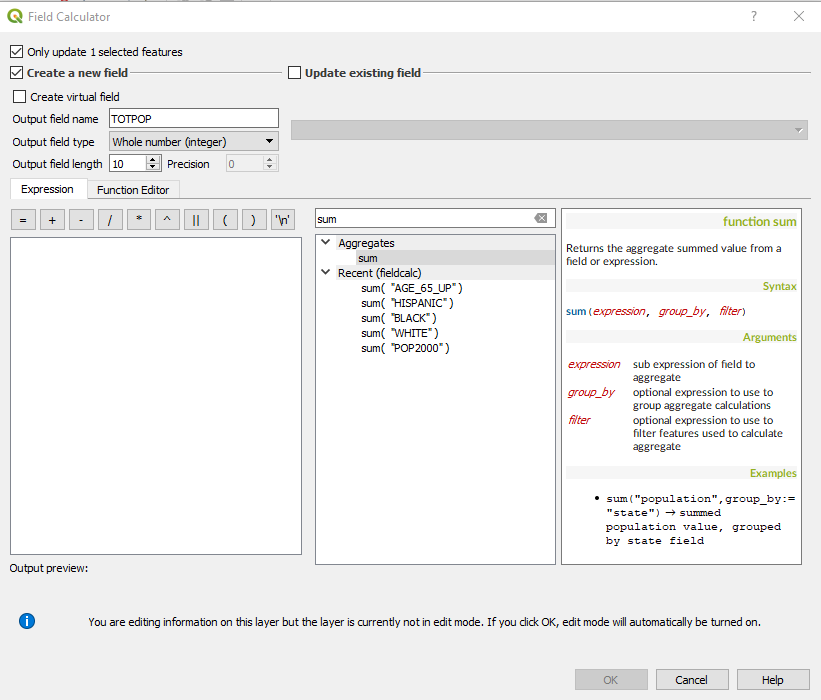
The Field Calculator allows you to create a new field based on calculations done on other fields in the same table. It is important that you write a name for the new field and also that you select the type of data that will be contained in it. For example, if we are counting population, a Whole number (integer) type will suffice, but if we are calculating percentages, we might want to choose a Decimal Number (real) type of data. We can also choose the Precision, which determines the number of decimals that will be shown for a decimal number.
The Calculation is determined by the Expression you write. A basic expression would involve operators such as addition (+), substraction (-), division (/) and multiplication (*). To the right of the expression field, we have an organized list of all possible operations, functions and fields that can be used in expressions. To calculate the total population (let’s call the field TOTPOP), we will perform a sum of the Pop2000 field:
- Search for
Sumin the search bar on top of the list of functions. - Once the aggregates function “Sum” shows up on the list, double click on it to put it in the
expression box. - Within the parentheses, we need to put the field that we want to sum. Search for Pop2000 on the list and double-click on it to add it to the expression.
- Add a closing parentheses and the expression should look like this now:
sum( "POP2000" )
Under the Expression box, we have the “output preview” which indicates whether the expression is valid or not. If you didn’t put the closing parentheses (or if there is any other error or typo), it will read “Expression is invalid”. Otherwise, the Output preview should show a number; this means the expression is valid.
-
Click
OK, and we will have a new field TOTPOP showing the total vulnerable population. -
You will notice that your table became
Editableafter you clickedOK, even if you were not editing it. If you want your new field to be saved, be sure totoggle editingoff and save changes to the layer.
| «< Previous | Next »> |