mapping
Introduction to Mapping using QGIS
| «< Previous | Next »> |
Creating a New Vector Layer
To create a new layer:
- Click on the bottom button in the
Layersbar, calledNew Shapefile Layer(looks like a V with a small yellow star next to it). - You will get the
Create New Shapefile Layerdialog box:
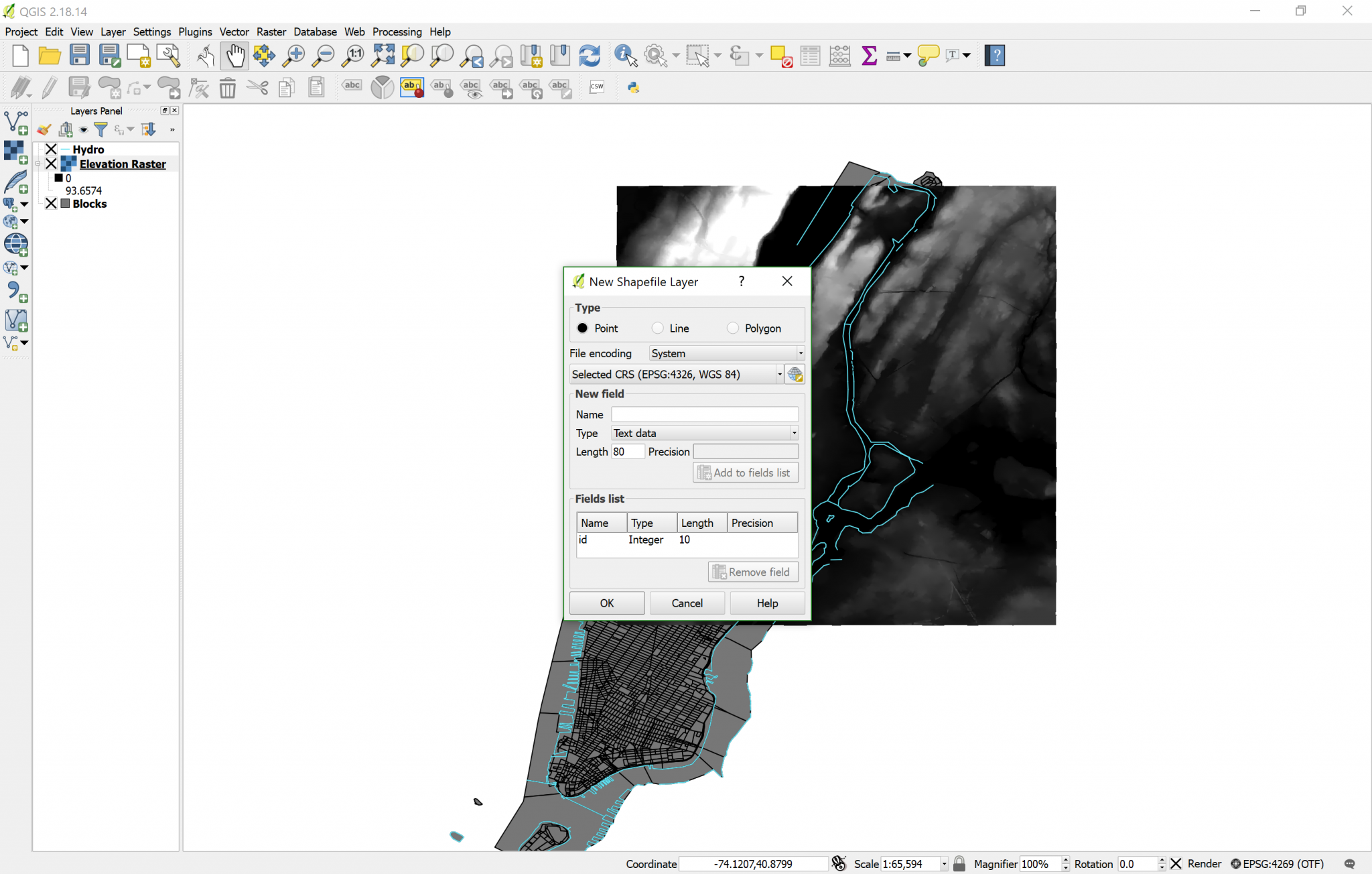
- Make sure to select
Polygonas the type. - Click on the drop-down for the CRS and make sure you choose EPSG:4269, NAD83 as the CRS, instead of the default EPSG:4326, WGS 84.
- Click
OK. - QGIS will prompt you to Save the blank layer on your hard drive. Save it in a familiar location, and call it Study Area.
Study Area will be added to your Layers Panel, but we can’t see anything because it doesn’t have any features yet. Here we only need one feature, and we are going to draw it, tracing a square over the Raster image.
| «< Previous | Next »> |